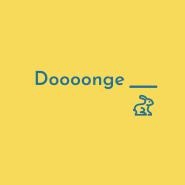주석 # 한줄 주석 """ 여러줄 주석 """ 변수 # 타입변환 x = str(3) # x will be '3' y = int(3) # y will be 3 z = float(3) # z will be 3.0 # 변수타입확인 x = 5 y = "John" print(type(x))# print(type(y))# # 값할당 x = y = z = "Orange" print(x)# Orange print(y)# Orange print(z) # Orange # 여러값할당 x, y, z = "Orange", "Banana", "Cherry" print(x)# Orange print(y)# Banana print(z)# Cherry # 리스트할당 fruits = ["apple", "banana", "cherry"]..
 [Python/Tensorflow] Install & Hello World!
[Python/Tensorflow] Install & Hello World!
Install Tensorflow는 python 명령어를 사용하여 install이 가능하다. > pip3 install tensorflow 혹시 install이 되지 않는다면 python 버전 문제일 수 있다. 3.10 버전에서는 tensorflow 제공이 되지 않기 때문에 3.9로 재설치하였다...ㅠ https://hoojiv.tistory.com/95 [Python/Tutorial따라하기] python install python 다운로드 https://www.python.org/downloads/ Download Python The official home of the Python Programming Language www.python.org 링크로 들어가니 바로 windows용 최신 버전을 보여주..
 [Python/Tutorial따라하기] python install
[Python/Tutorial따라하기] python install
python 다운로드 https://www.python.org/downloads/ Download Python The official home of the Python Programming Language www.python.org 링크로 들어가니 바로 windows용 최신 버전을 보여주었다. 정상적으로 설치가 된 경우 cmd.exe 프롬프트로 들어가서 아래처럼 입력하면 설치된 버전이 출력된다. > python --version 21.12.24 내용추가 python 처음 다운로드 시 가장 처음에 보이는 lastest version인 3.10.0을 다운로드 받았지만, 나중에 tensorflow 설치를 위해 찾아보니 python 3.6~3.9까지에서 지원이 된다고 한다. 그래서 python 3.9.9 win..
 [Python/Hackerrank] Introduction
[Python/Hackerrank] Introduction
Say "Hello, World!" With Python Here is a sample line of code that can be executed in Python: print("Hello, World!") You can just as easily store a string as a variable and then print it to stdout: my_string = "Hello, World!" print(my_string) The above code will print Hello, World! on your screen. Try it yourself in the editor below! Input Format You do not need to read any input in this challen..
- Total
- Today
- Yesterday
- SQL Server
- DATABASE
- 넥스트BT
- TSQL
- hackerrank
- 테슬라
- python
- insert
- string
- list
- 해커랭크
- 분석탭
- 매매일지
- MS SQL Server
- 미중무역전쟁
- 에코캡
- 코로나19
- 경구치료제
- Tableau
- 몰누피라비르
- python3
- MSSQL
- Weather Observation Station
- tensorflow
- 넷플릭스
- mysql
- HK이노엔
- 리비안
- 대원화성
- 동국알앤에스
| 일 | 월 | 화 | 수 | 목 | 금 | 토 |
|---|---|---|---|---|---|---|
| 1 | 2 | 3 | 4 | 5 | 6 | 7 |
| 8 | 9 | 10 | 11 | 12 | 13 | 14 |
| 15 | 16 | 17 | 18 | 19 | 20 | 21 |
| 22 | 23 | 24 | 25 | 26 | 27 | 28 |